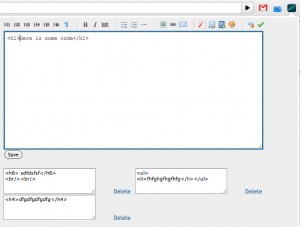
I often find myself flipping between browser and a code editor.
This extension allows you to code right within the browser.
New Feature 0.9.2 – Autosave your HTML code quickly, just by typing in the textarea.
You also have the ability to save a code reference for later use. It saves it to your computer locally.
I have predefined basic code to get you started coding the following.
Adobe Flash Embed
Jquery Funtions
CSS
There a bunch of shortcuts to save you time.
ctrl + 1 = h1 tag
ctrl + 2 = h2 tag
ctrl + w = div with class
ctrl + d = div with id
ctrl + 4 = HTML 4 DTD
ctrl + 5 = HTML 5 DTD
ctrl + p = paragraph tag
ctrl + b = bold tag
ctrl + r = break tag
ctrl + i = italics tag
ctrl + 8 = ul tag
ctrl + 9 = ol tag
ctrl + 0 = li tag
ctrl + n = image tag
ctrl + f = flash embed code
ctrl + j = jquery function code
ctrl + k = bookmark tag
ctrl + j = jquery function code
ctrl + s = style sheet styles
ctrl + l = insert link
ctrl + m = mailto:
ctrl + o = preview
Activate Expand on Zen Coding
ctrl + e = Windows
⌘E = Mac
* CHANGE LOG *
0.9.3.1 – August 17, 2010
~Fixed the W3C Validator. Clear only removes text from the textarea, it doesn’t clear the localstorage.
0.9.3 – August 12, 2010
~Find and Replace added. Completely offline build with no allowing tabs online. No security issues. Linking can now target “new” “blank” “_self” by default it is _self.
0.9.2 – May 15, 2010
~Auto saving your code as you type make sure you type something before you quit out or close the popup.
Clear is also new, which means it clears the local storage out like starting from scratch (this doesn’t effect the textareas below), or you can save the final copy below for later use.
0.9.1.1 – May 14, 2010
~Added Zen Coding features. Shortcuts currently work with a Mac. PC support will be added soon.
0.9.0 – May 6, 2010
~Now is fully funtional with Google Chrome Beta.
Fixed the output with spaces for predefined code.
HTML 4, and 5 starter code is now valid.
0.8.9 – April 19, 2010
~Email Code to a Friend added.
0.8.8 – April 14, 2010
~W3C Validation Service Added.
0.8.7 – March 31, 2010
~DTD now writes closing tags and place to start writing content.
0.8.6 – March 17, 2010
~Fixed bug with (ctrl – c) now copies and (ctrl – e) writes a div with class.
0.8.5 – March 17, 2010
~New Features added, (Character Counter, div tags “ctrl + c – adds div with class, ctrl + d adds div with id”, HTML 4 DTD, and HTML 5 DTD.)
*Please note in this build I eliminated the H3, H4, H5, and H6 tags as most developers don’t use them as frequently.
0.8.4 – March 16, 2010
~Preview has been fixed with the dev build.
0.8.3 – March 16, 2010
~You can now run Syntax Highlighting. Jquery example fixed. If you have an issues updating please uninstall and install again.
0.8.2 – March 14, 2010
~You can now open in a new tab (Beta users I would recommend because this fixes the JavaScript alert issue. )
0.8.1 – March 14, 2010
~Fixed issues with the Shortcuts (image tag is now ctrl + n)
0.8.0 – March 13, 2010
~First Public Version
Come back to this post often to read about the changes.